My survey is slow to load...
This is usually caused by one of two things:
It may be a slow connection on your machine - try using another machine.
It may be a slow connection on your organisation's end - try contacting your IT department.
Our survey system may be slow. Let us know you're experiencing slowness by contacting ‘survey.support@bpanz.com’.
How do you move to the next page?
Please scroll to the very bottom of the page; there should be a blue 'Next' button.
Click that and it will save your responses so far and progress you to the next page.
Can I go back to a previous page?
Yes. Please scroll to the very bottom of the page; there should be a gray, 'Previous' button:
Click that and it will save your responses so far and progress you to the previous page.
Can I change my responses?
Yes. So long as you have not clicked the 'Finish Survey' button on the last page. Which looks like this:
I want to complete the survey on my mobile phone…
While it is possible to do so, we encourage participants to respond while using a desktop, laptop or tablet computer with a minimum screen resolution equivalent to 1024x768 pixels.
I don’t know my Employee ID, Payroll Number or other Organisation Identifier
Please see your own organisation's Human Resources or Personnel department. We cannot provide this information to respondents directly.
I’m getting a message to enable JavaScript or there is no ‘Next’ button to move to the next page
PLEASE NOTE: 'JavaScript' is not the same as 'Java'. Our eSurveys do not require Java, which is a separate technology, that bears only a relation to JavaScript in name only. However, JavaScript is a feature built into all web browsers, and our eSurveys do require that JavaScript be enabled. You can read about the differences between Java and JavaScript here.
Some organisations might have network policies that disable or restrict the execution of JavaScript code.
If you know how to enable JavaScript in your browser, please try doing so. Or you can visit this website: https://www.enable-javascript.com for instructions on how to enable JavaScript in your specific browser.
Also if you are unable to enable JavaScript on your own, your IT department may have disabled your ability to do so. Please contact someone in your IT department if this is the case.
If you are not using a computer or device at your workplace's network, then it could be indicative of another issue.
I don’t wish to receive any more emails for this survey
Please contact your organisation’s survey coordinator to remove yourself from the mailing list. Alternatively, you can email ‘survey.support@bpanz.com’ to request that you do not receive any more reminders for your organisation’s survey.
The survey will not proceed past a certain point…
…and clicking the ‘Next’ button does not work
This may be a survey-related error. Please take a screenshot of the page and email it to ‘survey.support@bpanz.com’ and please mention which organisation’s survey you are completing.
Also, while the vast majority of questions in almost all of our surveys are optional, there are rare instances where some questions may be mandatory. Please ensure you have responded to the mandatory questions which are indicated by a red asterisk (*).
I did not receive an email to complete the survey
Check your spam or junk folder
If you are using Outlook.com or Outlook Web Access with either Exchange Server or Office 365, please check your Clutter/Other folder.
If in the event that there is neither an e-mail in your Spam or Junk or Clutter/Other folder, please contact your organisation's survey coordinator.
The link in the email does not work
Please take a screenshot of your screen after you have clicked the link, and please email it to 'survey.support@bpanz.com'. Please also include the name of the survey for the link in the email you received and which organisation you are from.
After clicking the email link, it’s telling me that…
...I need to enter a password
You may have received a mistakenly sent email. Please forward the email that was sent to you to 'survey.support@bpanz.com'.
...my survey has already been completed
Did you?
Forward your email onto someone else?
If YES - please forward the email you received to 'survey.support@bpanz.com' and let us know the identity of the other person you forwarded your email to and we will send you a new survey link to complete.
If NO - you may have already completed your survey previously. After hitting the 'Finish Survey' button, you cannot re-enter the same link that was emailed to you, or re-use the same password slip that was given to you.
...the survey census period has expired
The survey is now closed and no further responses can be accepted. In some circumstances we may re-open a survey for you after the census deadline. Please contact 'survey.support@bpanz.com' if you believe your circumstance is exceptional.
I want to contact or email someone about my survey
You may email 'survey.support@bpanz.com'. Please include the organisation name that you work for and the name of the survey that you received an email for.